¶ Releases
¶
Release Notes
vStage Release 3.1.3
[Friday, 23.February 2024]
We are excited to announce the latest version of vStage. Version 3.1.3 has a variety of new features, enhancements, and various bug fixes with the aim of creating the fastest user experience.
New Features
- Hololens 2 (AR):
Direct AR Streaming from vSTAGE to Remote Player
AR Multiplayer available
Added gaze handling for integrated navigation in AR - Gathering initial transform via meta set:
Live update for vHUB based materialization in vSTAGE
vHUB Meta Data live link for position and rotation - Advanced Color Settings:
Custom color for highlight and X-Ray color
Copy / Paste of color values
Multi object highlighting trough context menu - Export / Rendering:
Automatic generation of an interactive Web Video Version of your manuals and presentations
Advanced local export and render settings - User Experience:
Invert selection (Context menu)
Range selection with Shift-Key in hierarchy
Added preview mode on rotation motor helper
Improved Copy / Paste functions of slide parameters
Extended Unify / Reset functions
Extended Selection Group functions
Extended Scenery Settings
Added Safe Frame visualisation for different aspect ratios (4:3, 16:9 and 25:12) - New hot-key-map:
V, Alt-V: Hide, Show
C, Alt-C: Captions On / Off
H, Alt-H: Highlighting On / Off
X, Alt-X: X-Ray On / Off
Del: Delete Assembly - vFORMS:
Improved server sync of existing vFORMS
Various additional features in vFORMS
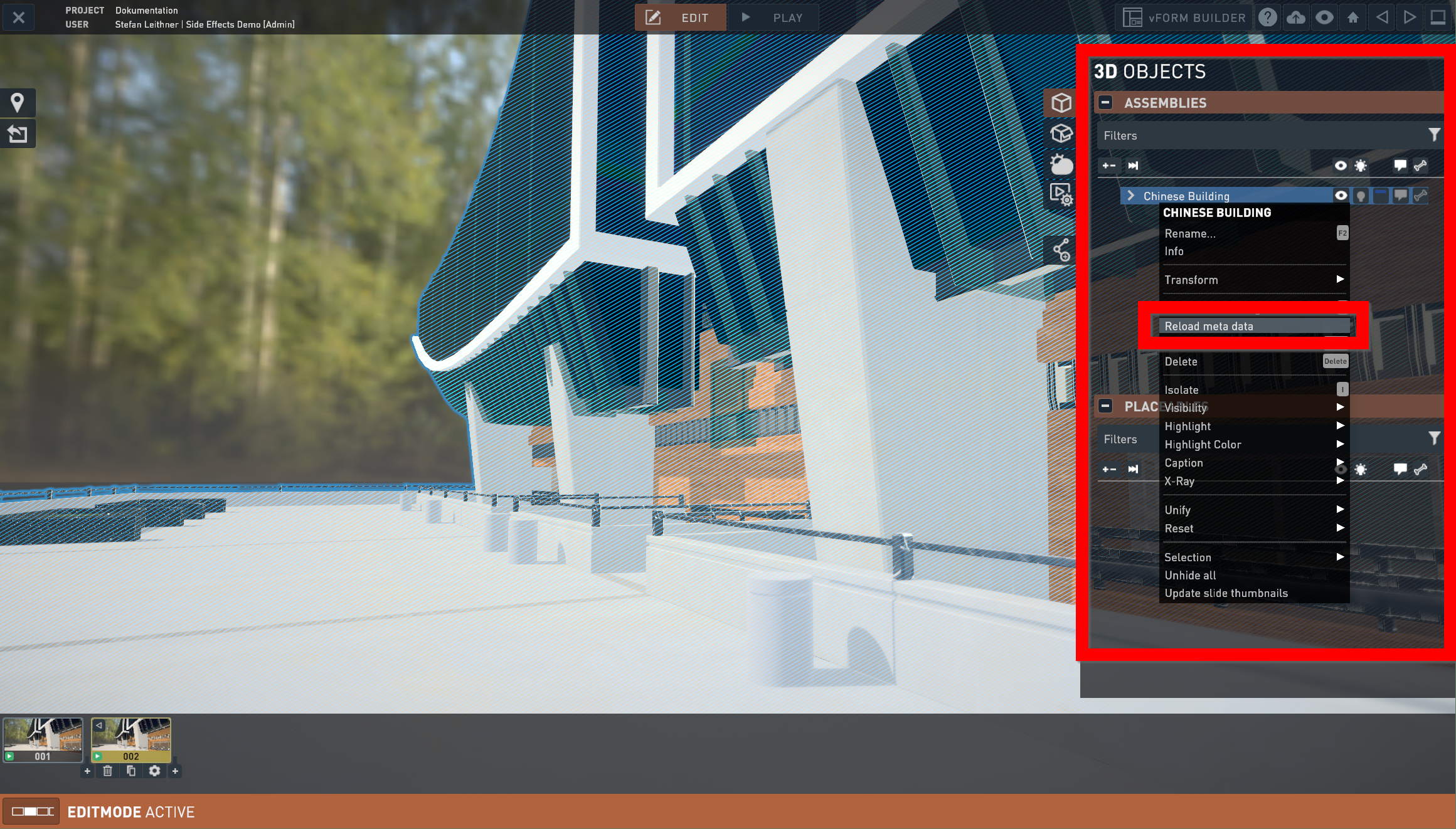

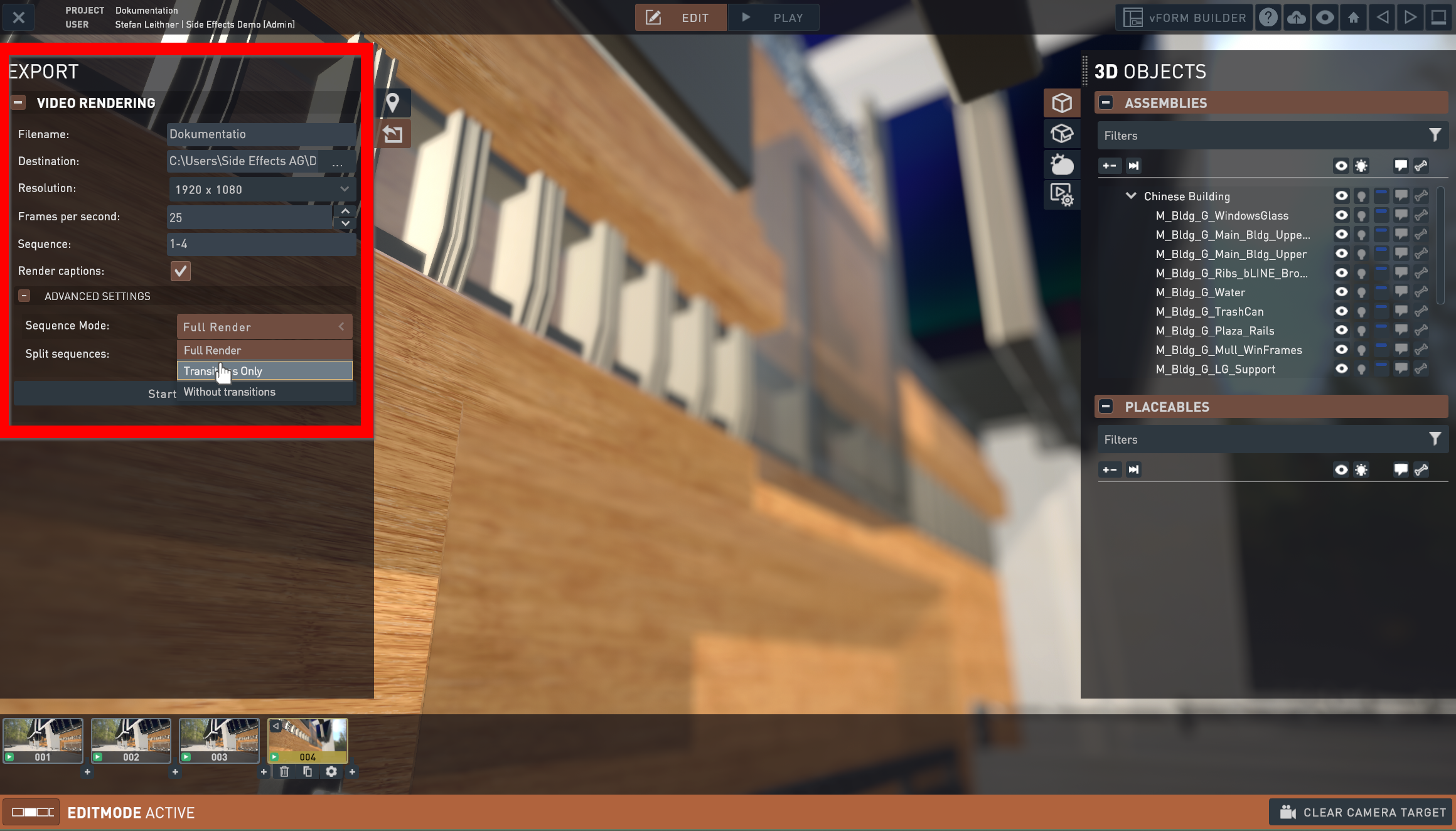
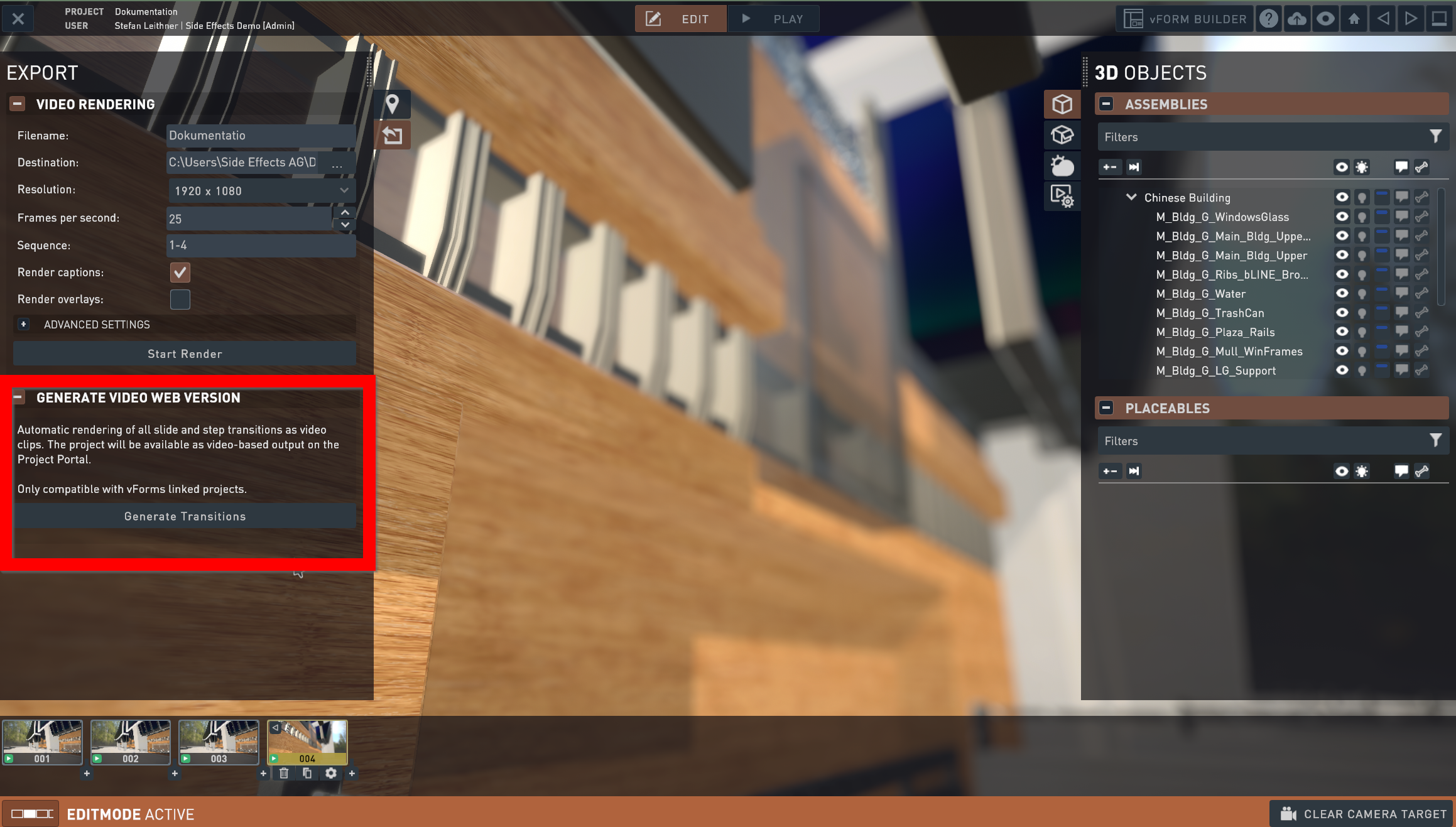
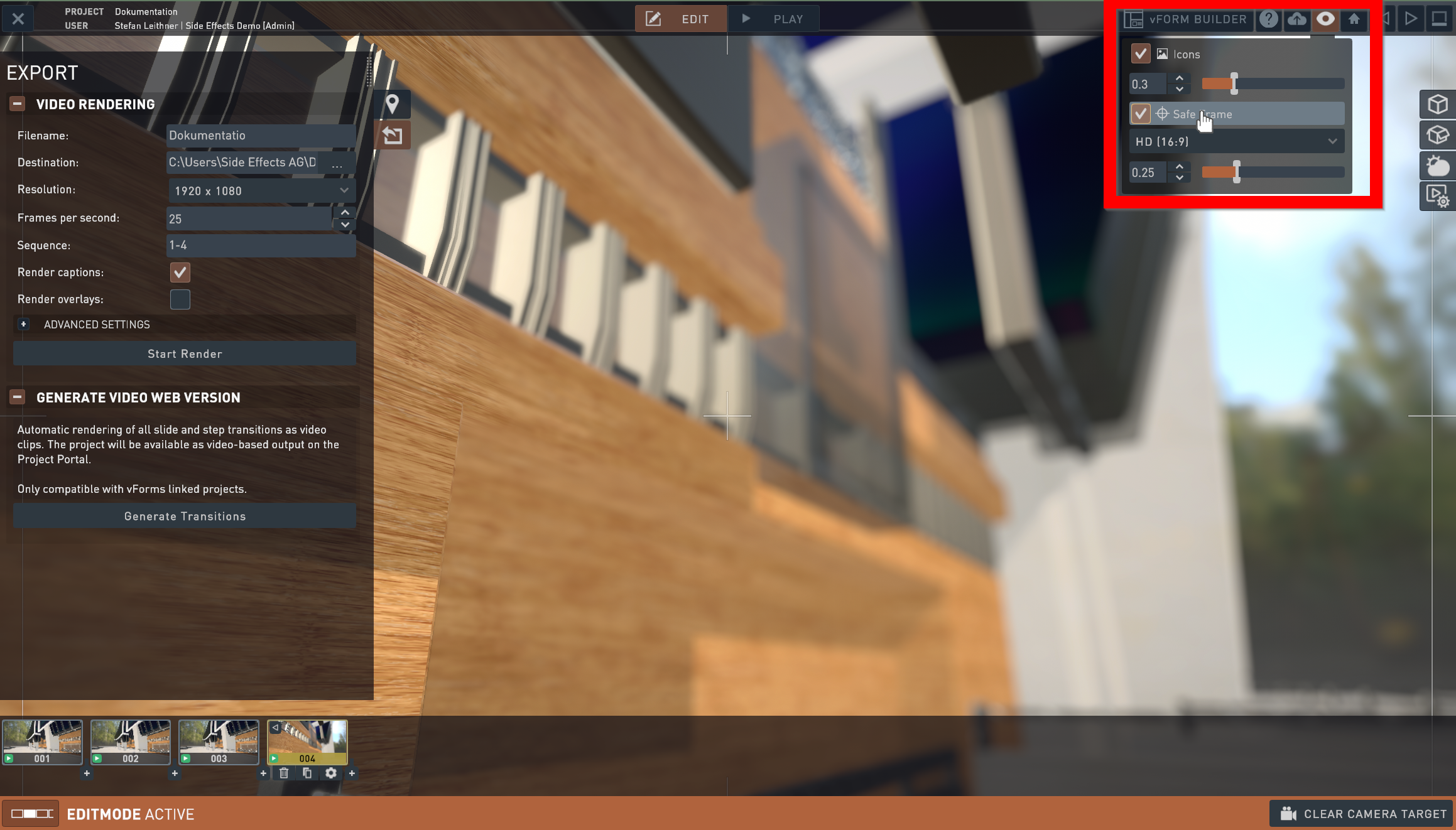
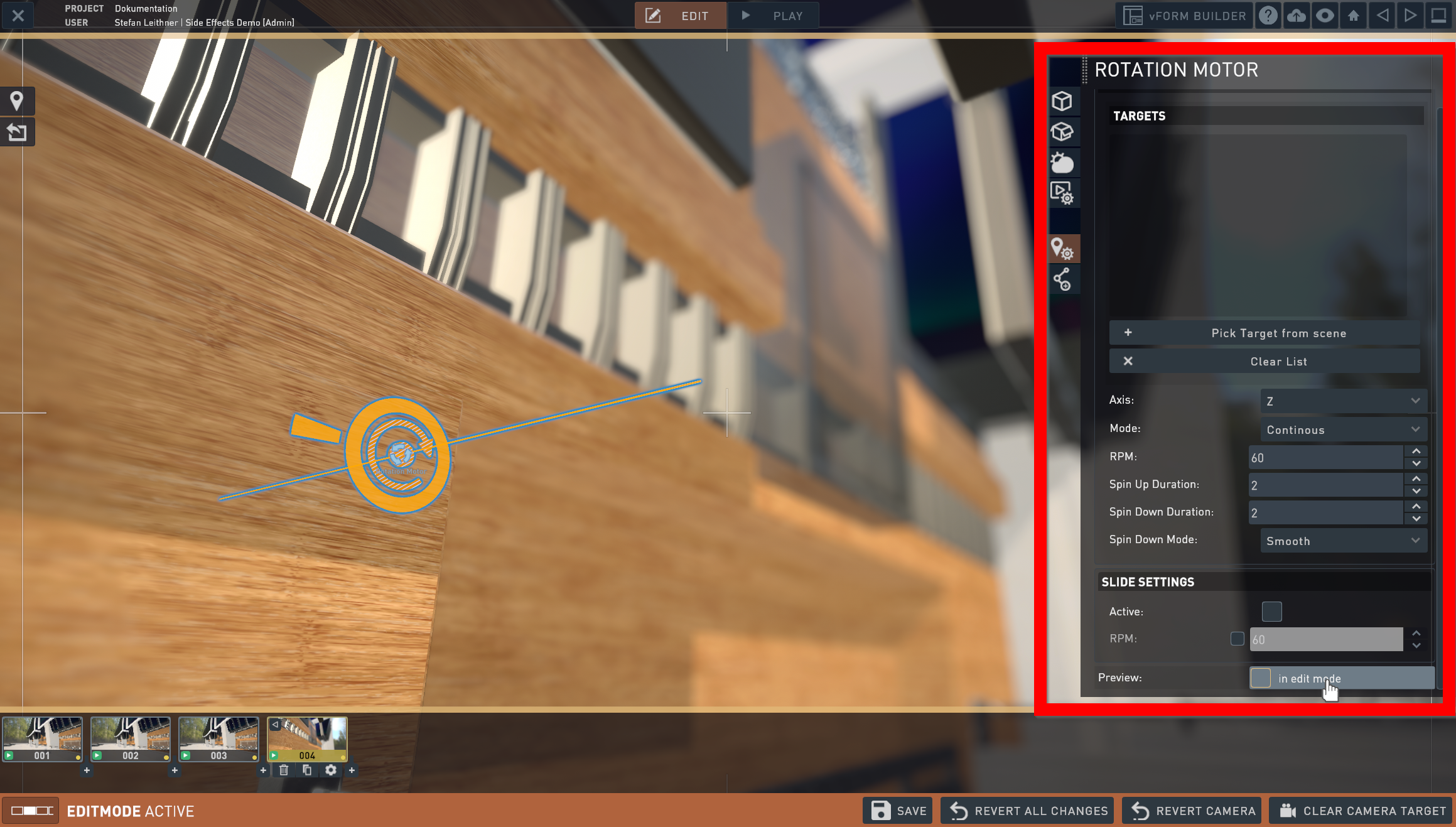
vSTAGE Release 3.1.0
[Monday, 18 September 2023]
We are pleased to announce the latest update for vSTAGE, Version 3.1.0. This release introduces a suite of new features, optimizations, and improvements designed to enhance your user experience.
For a comprehensive overview, including video demonstrations and detailed explanations, please visit our Release Notes [TBD] webpage.
New vSTAGE features:
- Advanced Rendering Pipeline: Experience vastly improved graphics with our newly-implemented rendering pipeline.
- Multiplayer Integration: We've introduced robust multiplayer capabilities, offering seamless collaboration and interaction within the software.
- Enhanced Camera Panning: Navigate your projects with greater ease thanks to our new camera panning functions.
- Intelligent Linking and Aligning Functions: Simplify your workflows with new tools that enable easy linking and alignment of 3D objects.
- Placeable Light Source: Gain more control over your lighting conditions with our new feature that allows for custom light source placement.
- Placeable Rotation Utility: Introducing a new utility that offers a range of options for rotating objects more effectively.
- Extended Slide Settings: This update includes multiple new slide settings, giving you more flexibility in presentation and navigation.
- User Interface Enhancements: We've improved the user interface, incorporating several optimizations to facilitate a more intuitive and efficient user experience.
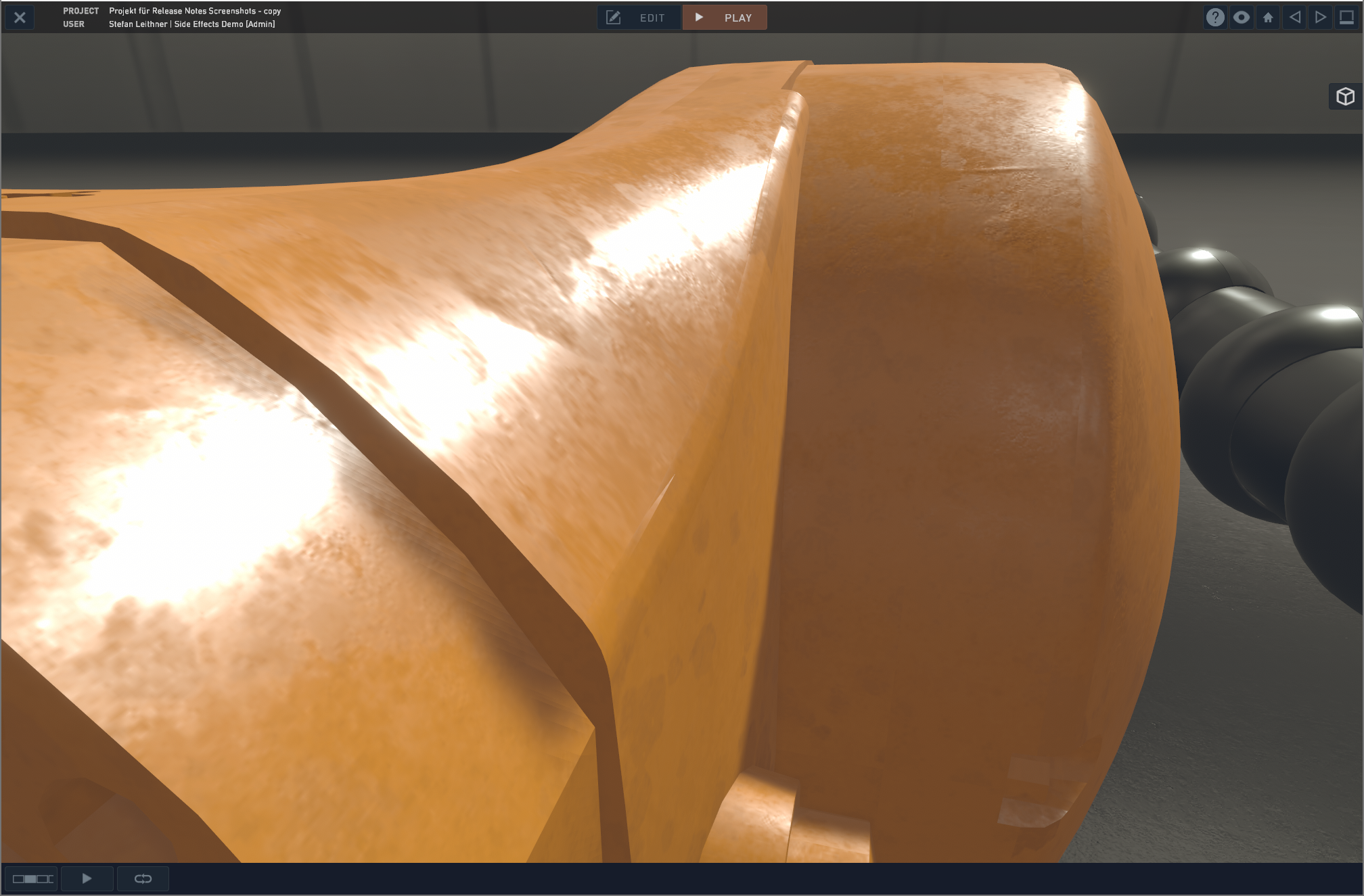
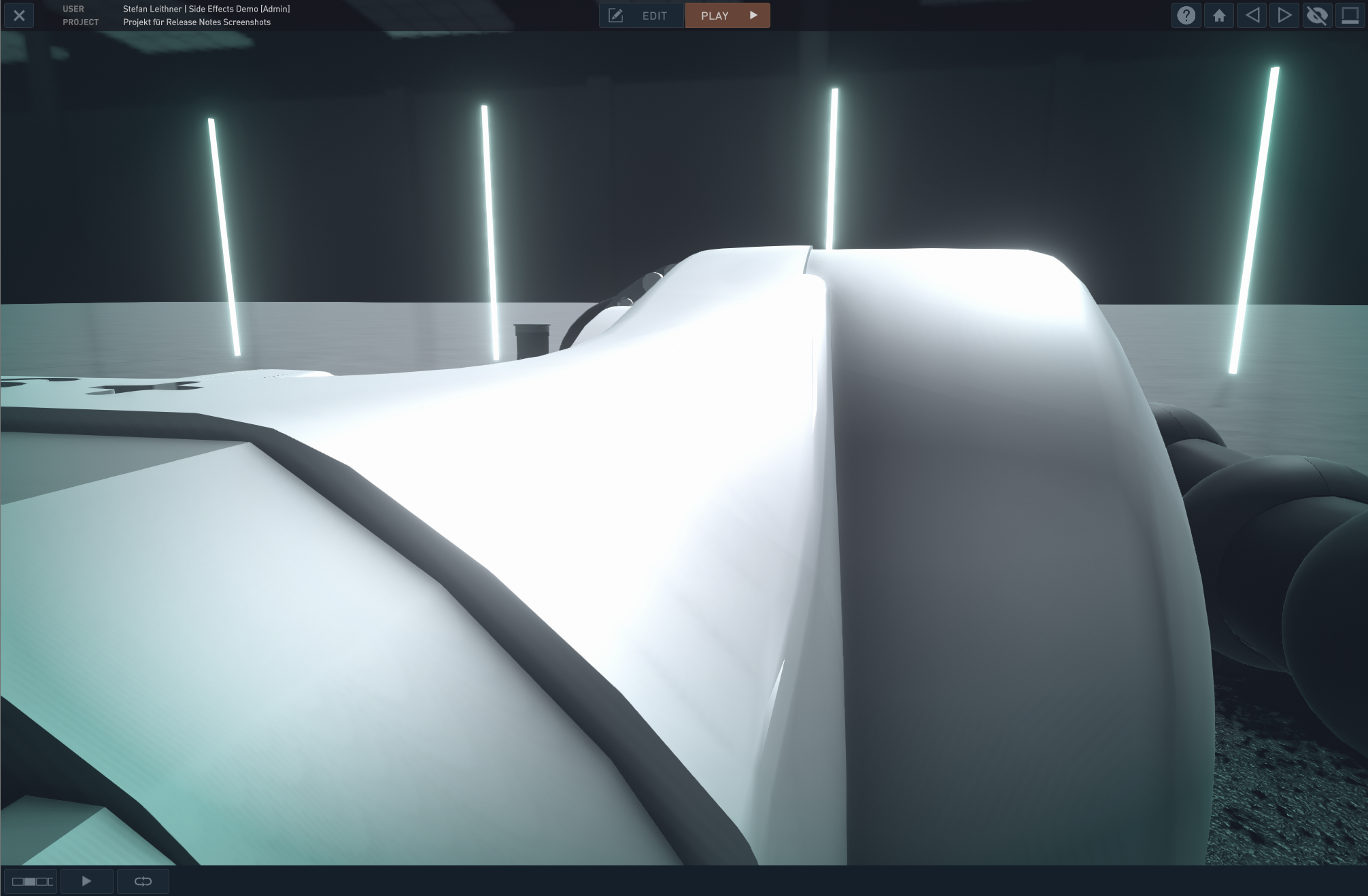
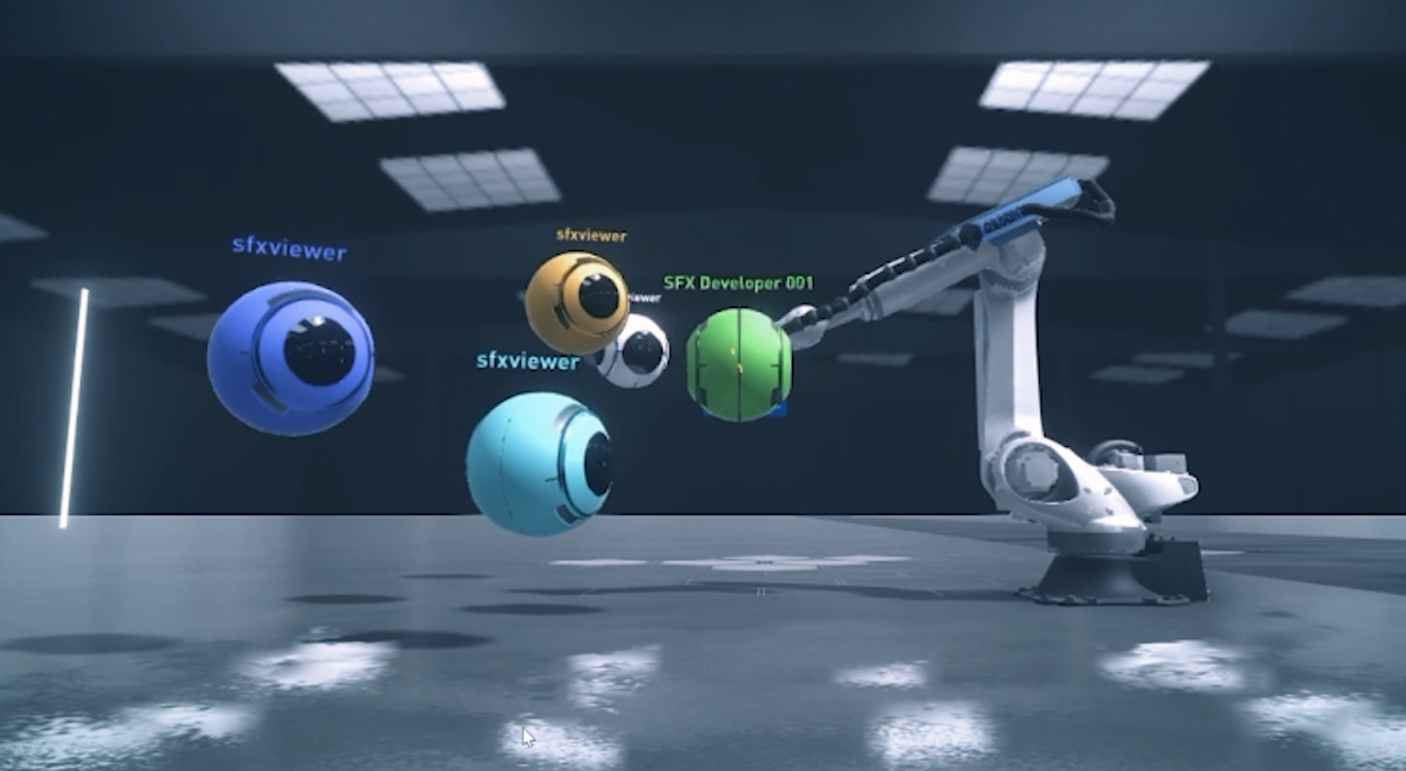

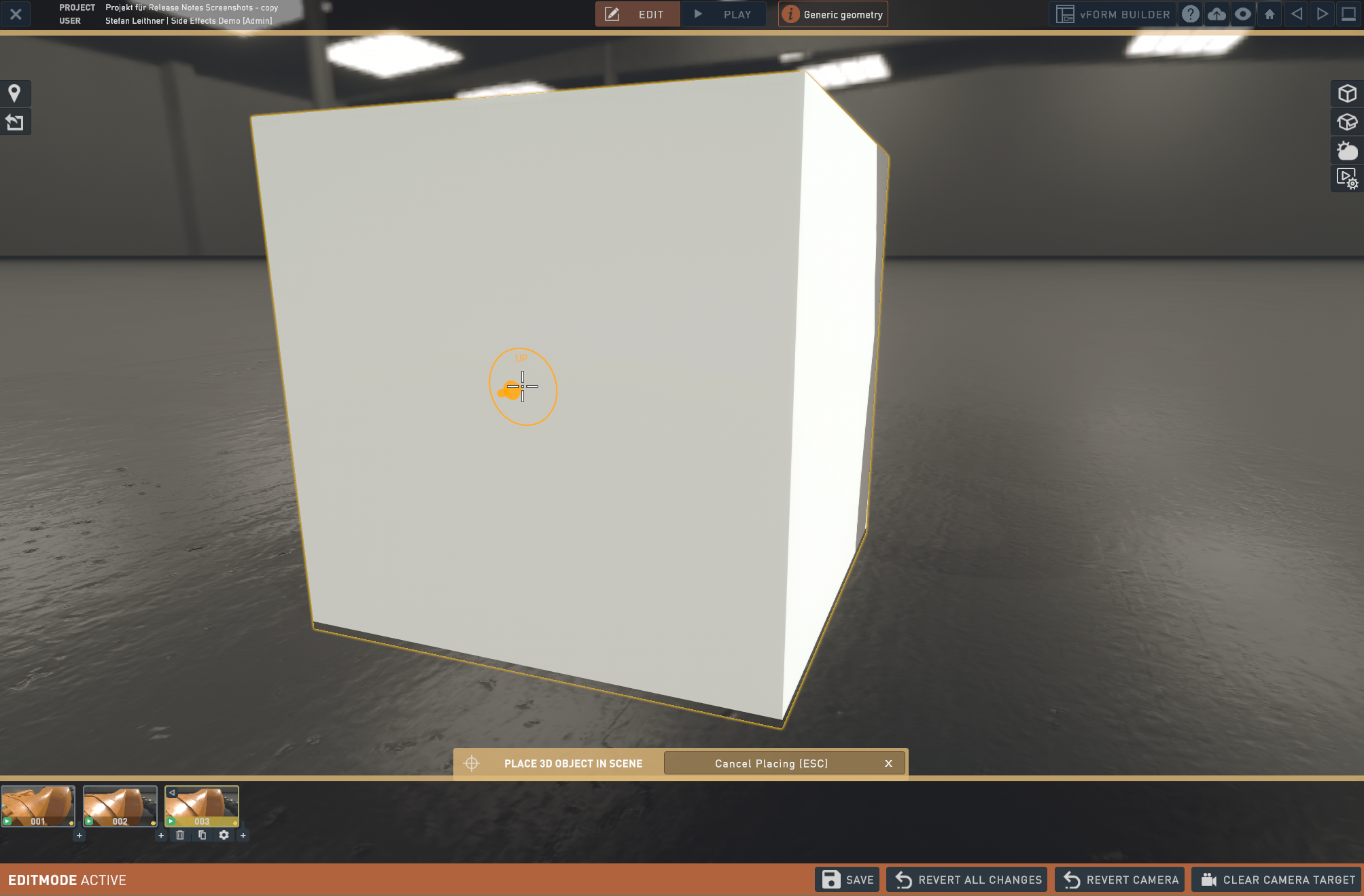

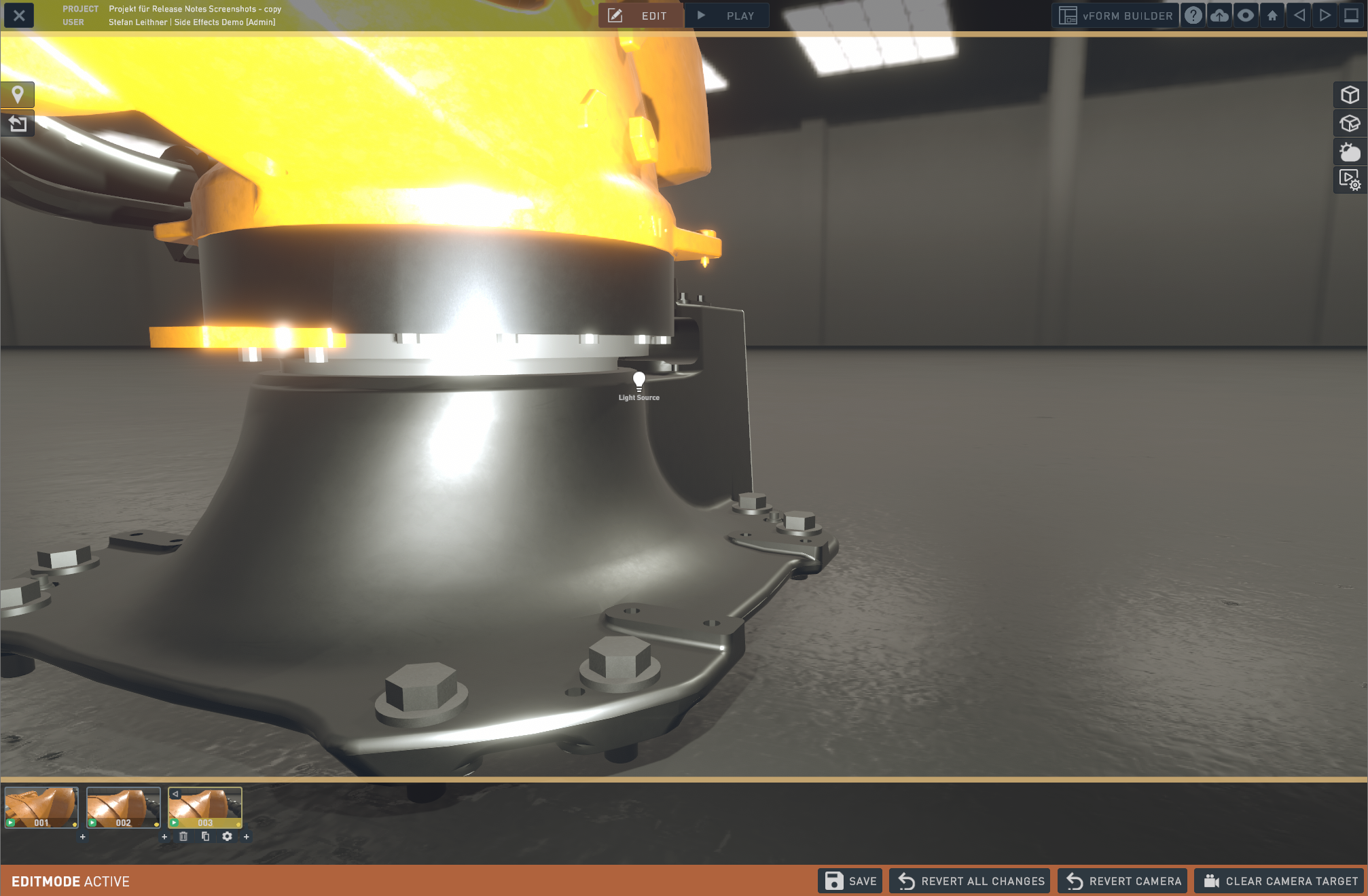


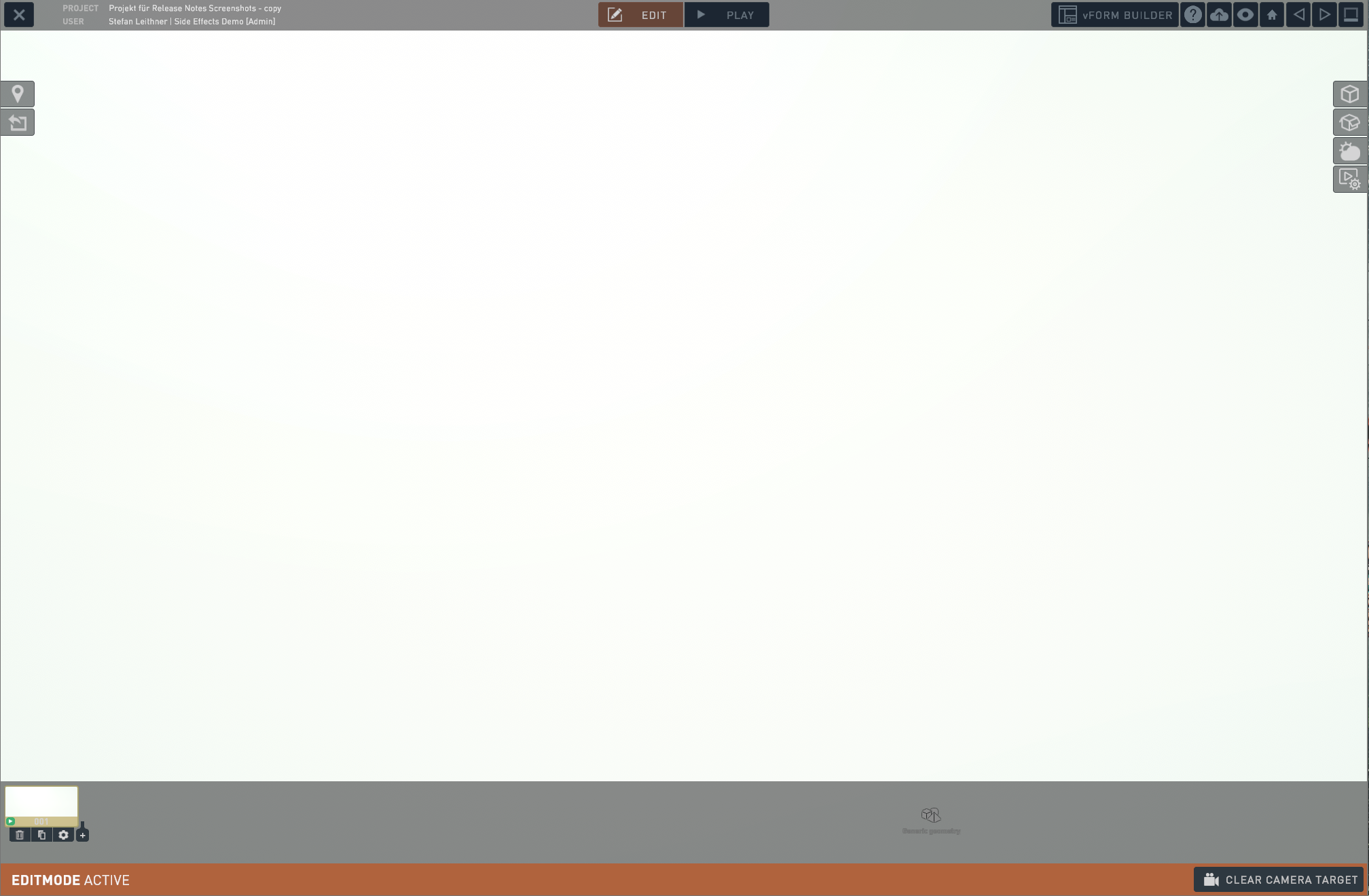
New vFORM features:
- Global panels: which appear on all steps. You can also define if they shouldn't be shown on a certain step.
- Pin to bottom: This new feature can be applied to panels, so they are always aligned at the bottom.
- Auto fit: This feature can be applied to panels, so the panel has exactly the size, to fit the content.
- Rounded corners: Panels Corners can now be rounded for different looks and feels.
- Styling: Headings can have custom background colors and come in three different font sizes, so subtitles are possible, too.
- New "form summary" block: This Block sums up the questions the user has answered.
- Custom fonts: Forms can now also have custom fonts – there are a few web safe fonts selectable by default, but you can also upload a new font by going to Library->Media->add Media and select "font" as the type. There you can upload multiple files based on their font weight and cut. After that you can select them easily from the vforms. As with any item you upload; please make sure your fonts are licensed properly for that usage.
- Radiobutton Actions: Radiobuttons can now also have an action like going to another step when clicked.
- Video Transitions: On request there is the possibility to have the transitions as videos instead of still images.
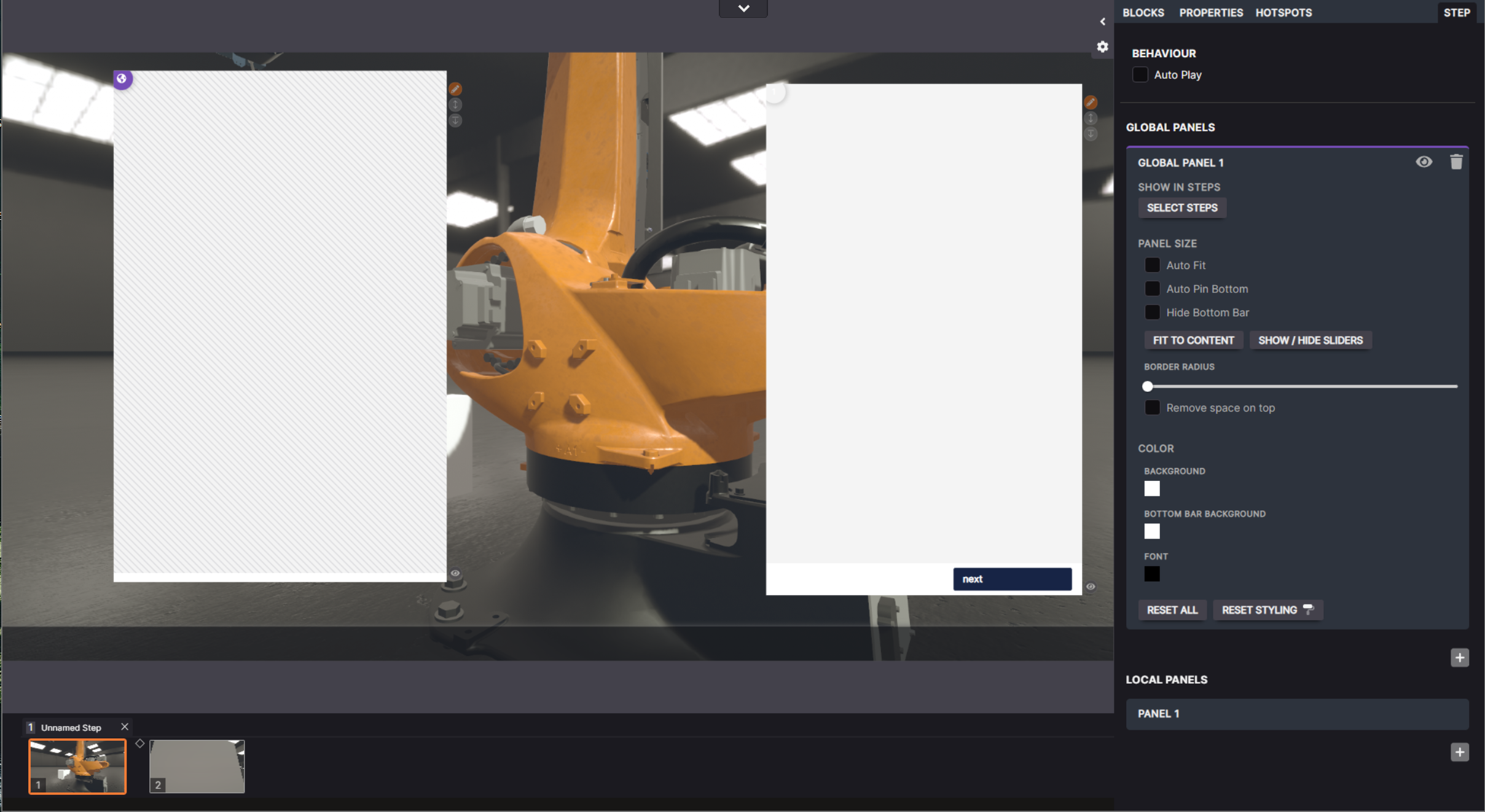
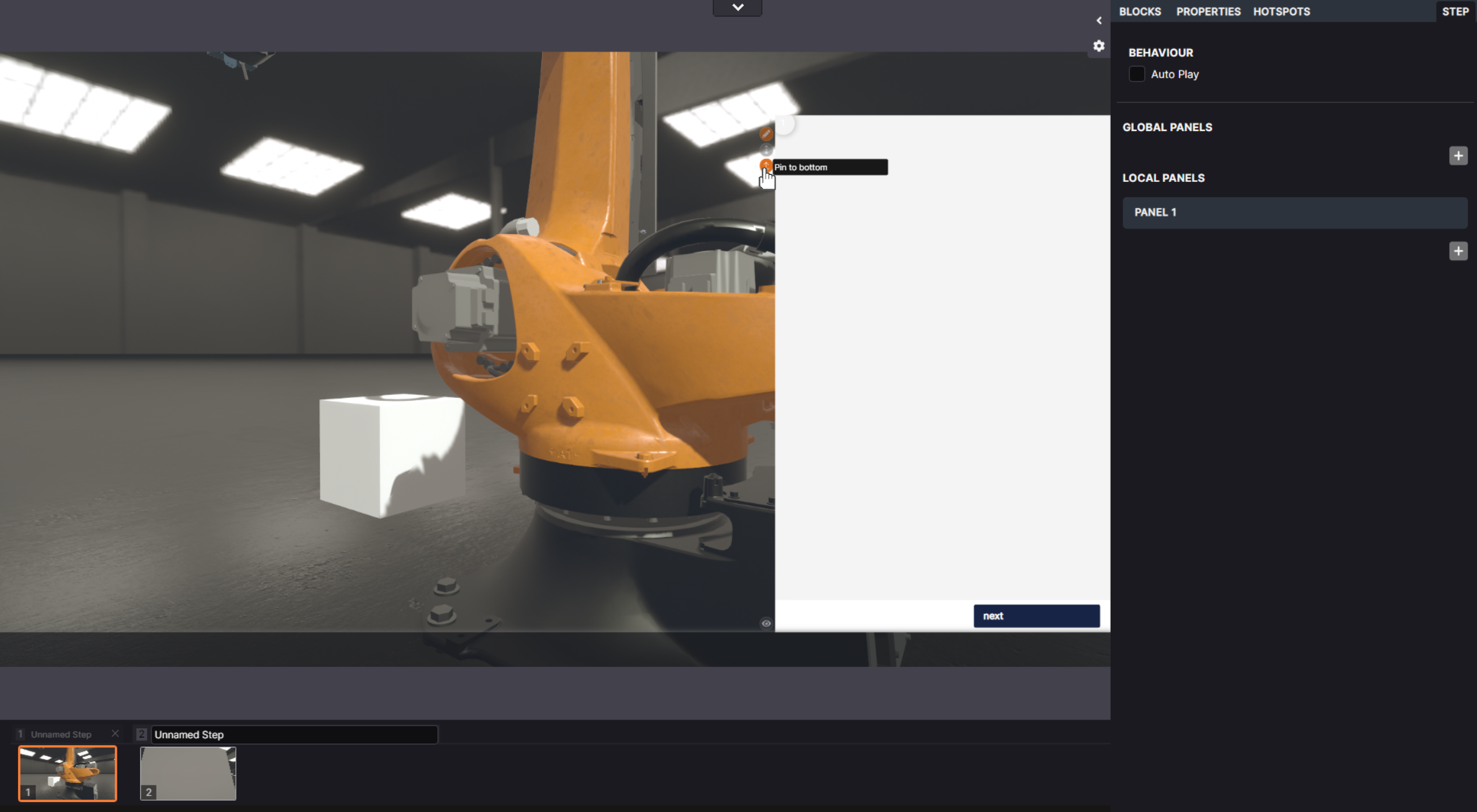
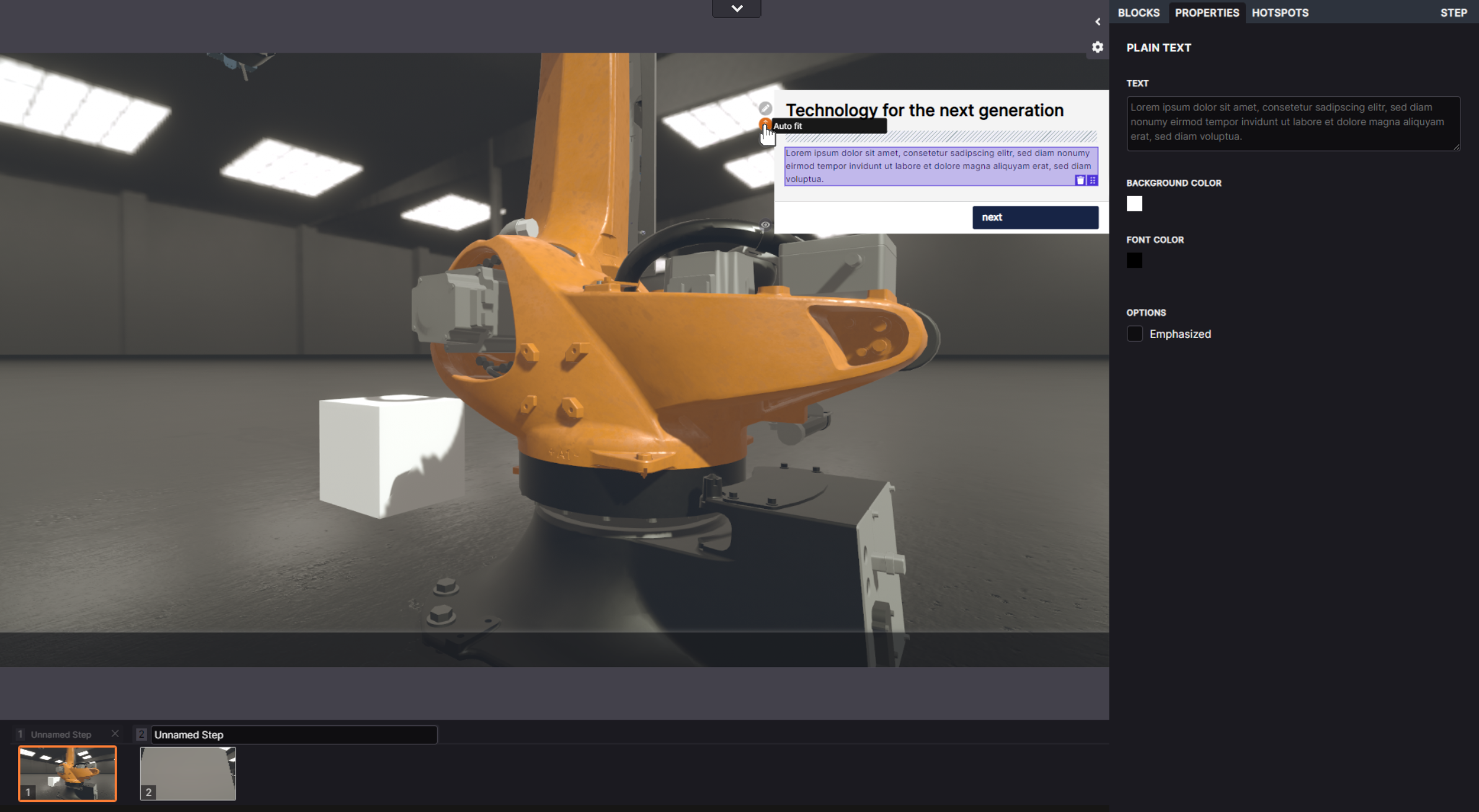
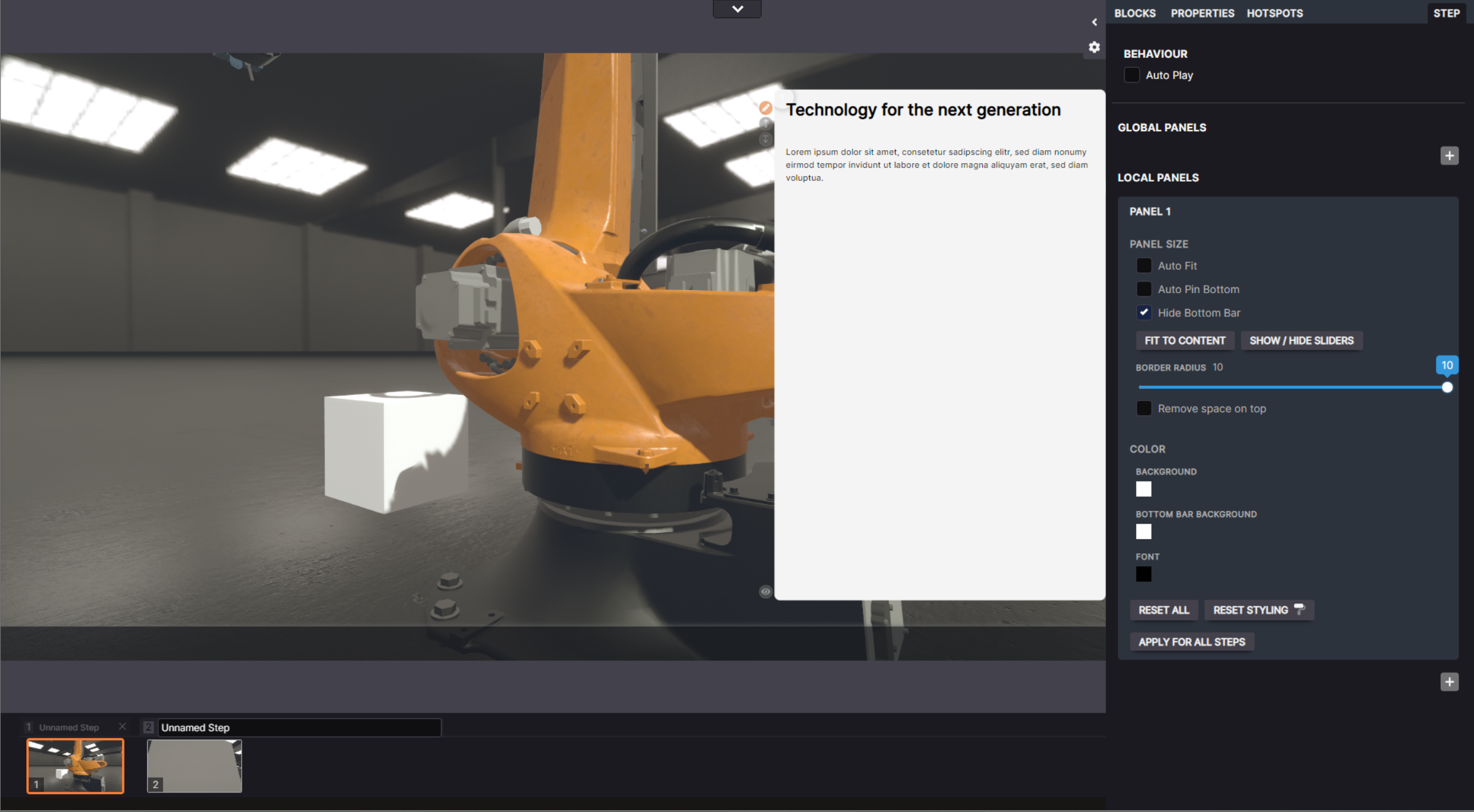
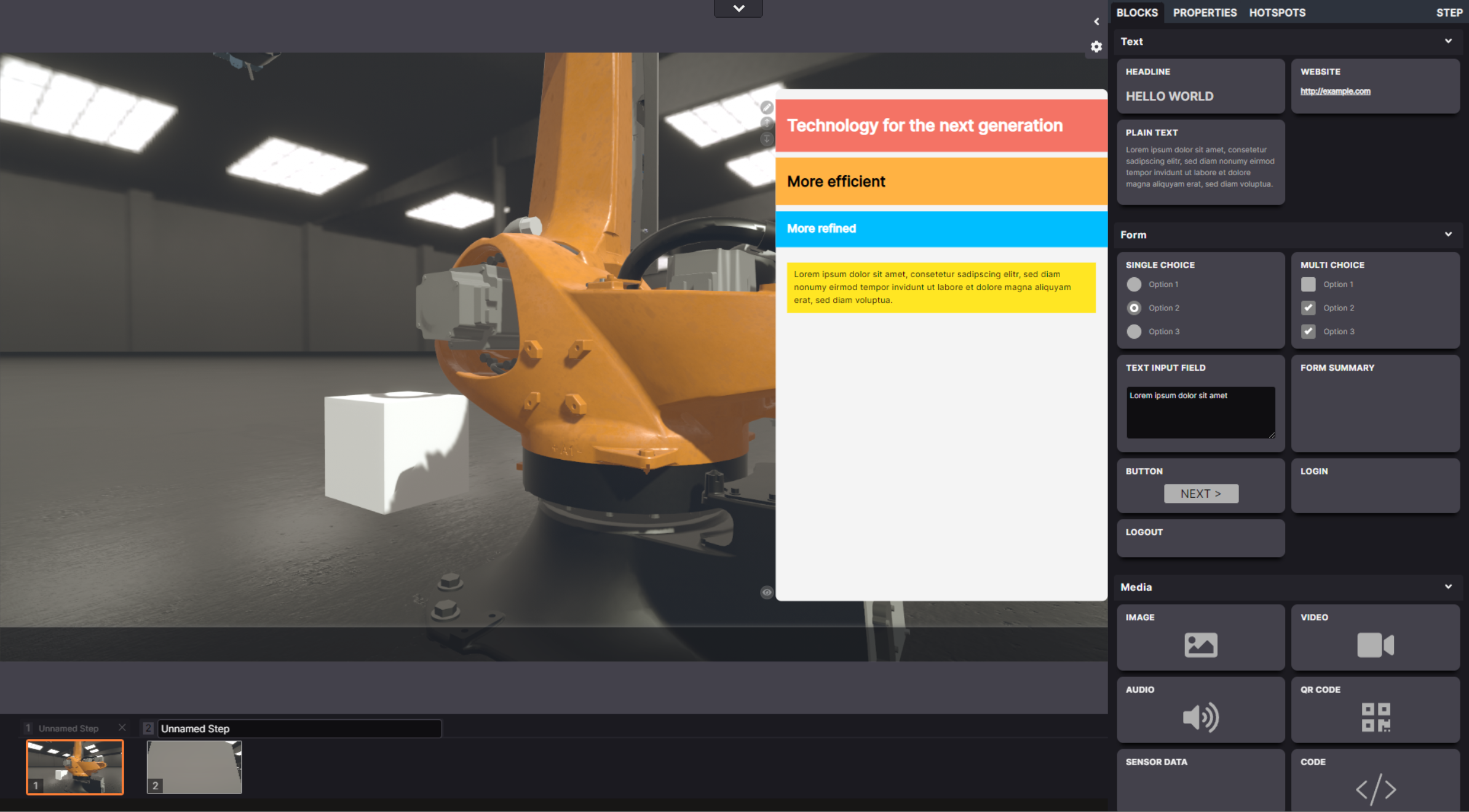
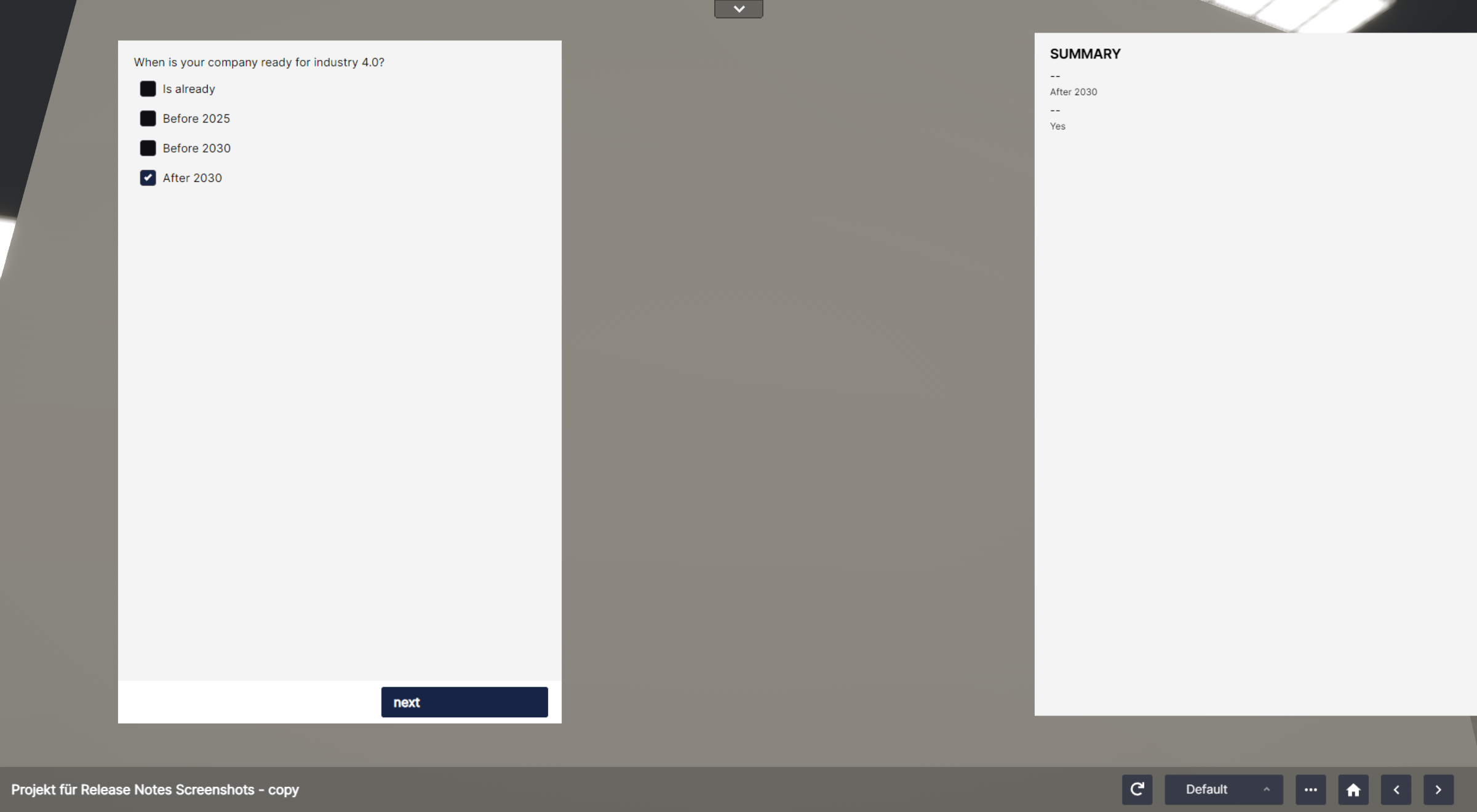
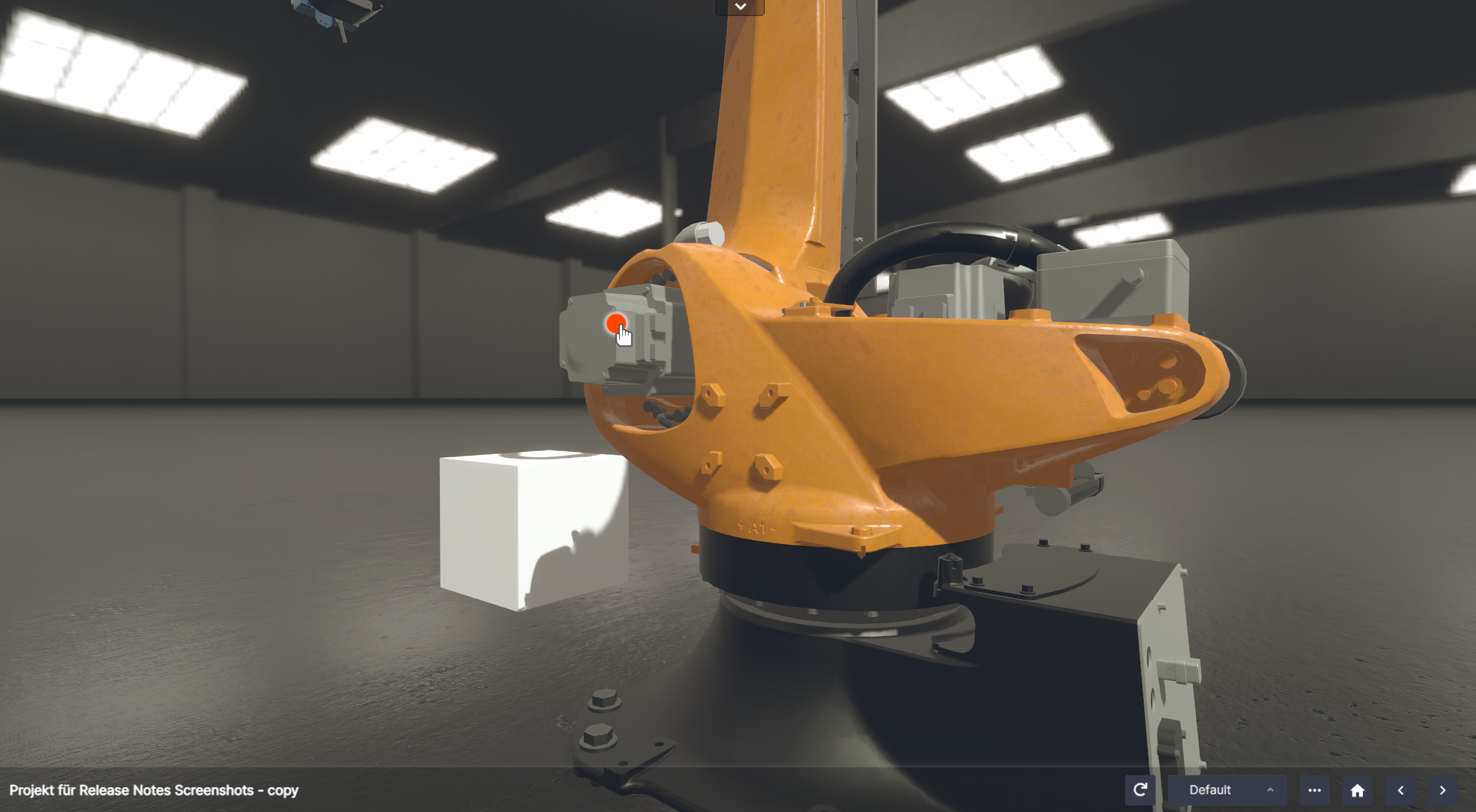
¶ Older Releases
vSTAGE 3.0.0
- New Virtual Reality Feature
- New Export to Augmented Reality Software Microsoft Dynamics 365 Guides
- New polished User Interface
- New 3D cable system
- New vForm Builder
- New filter functions
- New Selection Groups
Hint: The 2D image/video overlay is from now on deprecated. Use our new feature within vFORM instead.
vSTAGE 2.5.2
- New project switching function
- Customizable loading screen
- UI Enhancements
- Improved loading times
- Several bugfixes
vSTAGE 2.4.48
- Selection functionalities:
- Left mouse button click to select or deselect a single object
- Left mouse button click and hold Ctrl to select and deselect multiple objects
- Right mouse button click on non-object to clear selection
- Transformations now include a toolbar containing options for pivot placement and alignment
- Redesign of hierarchy view in the right panel
- Selection- and multi-selection functions available in the hierarchy view
- New context menu functions:
- Set visible in all slides: Sets selected objects visibility on in all slides
- Hide in all slides: Sets selected objects visibility off in all slides
vSTAGE 2.4.45
- Added teams workflow
- Added project creation with multiple assets
- Added instance (variant) loading of assets
¶ Planned Features
- Performance optimization
- User-friendly Material UI
- Pipeline workflow for vHelpers
- and more
¶ API NEWS
n/a
¶ Support
Available between 08.00 am until 05.00 pm CET via our Support channels.